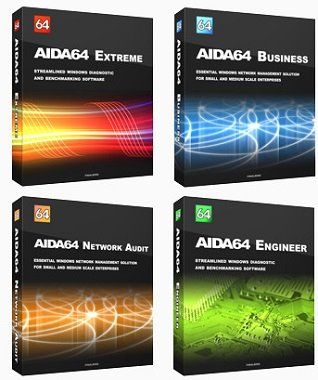Description

VMware Workstation 12 PRO is powerful desktop virtualization software
for software developers, testers and enterprise IT professionals that
runs multiple operating systems simultaneously on a single PC. VMware
Workstation 12 Pro is the easiest, fastest and most reliable way to
evaluate new operating systems, software applications and patches, and
reference architectures in an isolated and safe virtualized environment.
No other desktop virtualization software offers the performance,
reliability, and cutting edge features of Workstation Pro. This software
is an integral component of any serious technical professional’s
toolkit. VMware Workstation 12 Pro takes virtualization to the next
level with the broadest operating system support, rich user experience, a
comprehensive feature set and high performance.
VMware Discounts and Desktop Promotions
VMware Workstation 12 Pro continues VMware’s tradition of delivering
leading edge features and performance that technical professionals rely
on every day when working with virtual machines. With support for the
latest version of Windows and Linux, the latest processors and hardware,
and the ability to connect to VMware vSphere and vCloud Air, it’s the
perfect tool to increase productivity, save time and conquer the cloud..
User Interface
VMware Workstation 12 Pro gives technical professionals powerful control
over how to set up and interact with virtual machines whether running
them locally on your PC or in the cloud. The VMware Workstation 12 Pro
interface includes simplified menus, live thumbnails, tabs, preferences
screens, and a virtual machine library with search capability allowing
you to quickly view and access you virtual machines saving valuable
time. Now with VMware Workstation 12 Pro you can tear away a virtual
machine tab to the desktop and create a whole new Workstation instance
when you need to work with multiple virtual machines.
Built for Microsoft Windows 10 and More
VMware Workstation 12 Pro is the best way to evaluate and test Windows
10 with your existing Windows or Linux PC. In a few simple steps you can
easily install Windows 10 in a virtual machines from a disc or ISO
image using the Workstation Virtual Machines Wizard. With VMware
Workstation 12 Pro you can start taking advantage of Windows 10 latest
features like Cortana the personal digital assistant, inking
capabilities in the new Edge web browser, or even start building
Universal Apps for Windows 10 devices. You can even ask Cortana to
launch VMware Workstation right from Windows 10.
Display Powerful 3D Graphics
VMware Workstation 12 Pro now supports DirectX 10 and OpenGL 3.3
delivering a more fluid and responsive experience when running 3D
applications. With these added capabilities you now have access to all
the applications that require Direct X10 such as Microsoft’s Power Map
tool for Excel, allowing you to visualize data in a whole new dimension.
In addition, Workstation makes running highly demanding 3D applications
like AutoCAD or SOLIDWORKS a snap in a virtual machine.
Ready for High Resolution Displays
VMware Workstation 12 Pro has been optimized to support high resolution
4K UHD (3840 x 2160) displays for Desktops and QHD+ (3200×1800) displays
used in laptops and x86 tablets providing you with a crisp and detailed
experience. VMware Workstation 12 Pro now supports multiple monitors on
the host with different DPI settings so you can run your brand new 4K
UHD display along with your existing 1080P HD display.
Create Powerful Virtual Machines
With VMware Workstation 12 Pro, you can create virtual machines with up
to 16 vCPUs, 8 TB virtual disks, and 64 GB of memory to run the most
demanding desktop and server applications in a virtualized environment.
You can give graphics-intensive applications an additional boost by
allocating up to 2GB of video memory to a virtual machine.
Ready for the Latest Hardware
Take advantage of the latest Intel based tablets with Workstation
virtual tablets sensors. Leverage the latest Microsoft Surface tablets
with Workstation’s virtual accelerometer, gyroscope, compass, and
ambient light sensor to enable applications running in the virtual
machines to respond when a user moves, rotates, and shakes their tablet.
Whether you are running on a laptop, tablet, or desktop, VMware
Workstation 12 Pro supports the latest Intel 64-bit x86 processors,
including the Broadwell and Haswell microarchitecture for maximum
performance.
Enhanced Connectivity
VMware Workstation 12 Pro takes advantage of the latest hardware
supporting HD audio with 7.1 surround sound, USB 3.0, and Bluetooth
devices making it easy to get your new webcam, headset, or printer
connected in a virtual machine. Workstation 12 Pro now supports USB 3.0
in Windows 7 besides Windows 8 for ultra-fast file transfers with
external storage devices. In addition Workstation 12 Pro improves
performance of Skype or Lync conference calls within guest virtual
machines so you can conduct crystal clear conference calls from your
virtual machines.
Build Virtual Networks
With improved IPv6 support, including IPv6-to-IPv4 Network Address
Translation (6to4 and 4to6), users can create more complex networking
topologies than ever before. Use the VMware Workstation 12 Pro virtual
network editor to add and remove virtual IPv4 or IPv6 networks and
create custom virtual networking configurations, ideal for testing and
demonstration environments without impacting the PCs network
configuration.
Leverage the Power of vSphere and vCloud Air
VMware Workstation 12 Pro provides connections to VMware vSphere and
vCloud Air service allowing you to extend and scale your virtual
machines in the cloud. This allows technical professionals to work with
local and server-hosted virtual machines side by side for optimal
flexibility, and leverage resources beyond the power of a single PC.
With Workstation 12 Pro, seamlessly drag and drop virtual machines
between your PC and your internal cloud running vSphere, ESXi or another
instance of Workstation. In addition, easily connect to vCloud Air and
upload, run, and view virtual machines right from the Workstation 12 Pro
interface.
Virtual Machine Cross Compatibility
VMware Workstation 12 Pro provides compatibility across the VMware
product portfolio and across different platforms. With Workstation 12
Pro you can create virtual machines that can run across the VMware
product portfolio or create restricted virtual machines that can be used
in Horizon FLEX, Fusion Pro, and Workstation Player.
Release notes VMware Workstation 12 Pro Version 12.1| 8 DEC 2015 | Build 3272444: http://pubs.vmware.com/Relea...ation-121-release-notes.html
Install notes:
The installation file downloaded from the manufacturer of the program - checksums:
CRC32: 4AFC9FAA
MD5: FE3A2AC7B040ECFDE73A81134CF72521
SHA-1: B8096E025E30E7015711B83644E851207A0F1D82
- Before installing disable the browser: Firefox, Opera. IE like.
- When installing disable automatic checking for updates at startup
- At the end of the installation, click on the "License"
- Enter the key from the file "Serial.txt"
- Click on the "Enter"
- Run the program
Win 10 64bit - screen after installation: